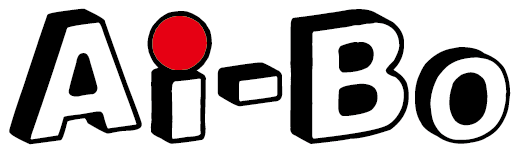In recent years, a number of useful tools utilizing AI have appeared one after another, and the Genspark AI Browser is attracting attention from those who feel that they want to make information gathering and Internet browsing more efficient.
The browser is packed with itchy features, such as automatic summarization of YouTube videos and analysis and price comparison of Amazon reviews.
It can even analyze social networking posts and support users’ online activities like an AI secretary.
In this article, we will provide an easy-to-understand explanation of Genspark AI Browser, including basic information about Genspark AI Browser, advantages and disadvantages of actually using Genspark AI Browser, how to utilize it, and points to note.
What can the AI Browser do? How do I use it? What is its reputation?” If you are curious about these points, please check it out until the end.

What is Genspark AI Browser?
Genspark AI Browser is a next-generation web browser that leverages AI technology to streamline information gathering and content browsing.
The feature analyzes the content of the page the user is viewing in real time. Another key point is that it automatically provides summaries, translations, and suggestions for related information.
For example, you can have long YouTube videos narrowed down to the essentials, have Amzon reviews analyzed, and several other assisting functions not available in conventional browsers.
It also extracts the main points of content from social networking sites and news articles to help you grasp the essence of the content in a short period of time.
 ぼー
ぼーIt is attracting attention as a browser application that evolves the user’s search and browsing experience into something smarter and more comfortable.


Features of Genspark AI Browser
The greatest feature of the Genspark AI Browser is that the AI automatically analyzes and summarizes information on the web and instantly presents the most important points for users.
When reading articles, social networking posts, news, etc., AI summarizes and extracts the content and makes it concise, allowing you to gather information efficiently and in less time.



It also includes a “summary display function” that displays the main points of each web page in real time and a “smart research” function that organizes information across multiple pages. These features greatly reduce the time and effort required for research and comparison.
Furthermore, in social networking sites such as X (formerly Twitter) and Instagram, it is possible to analyze the trends of posted accounts and summarize their content, which is useful when you want to determine the truth or falsity of information or trends.
How to use Genspark AI Browser
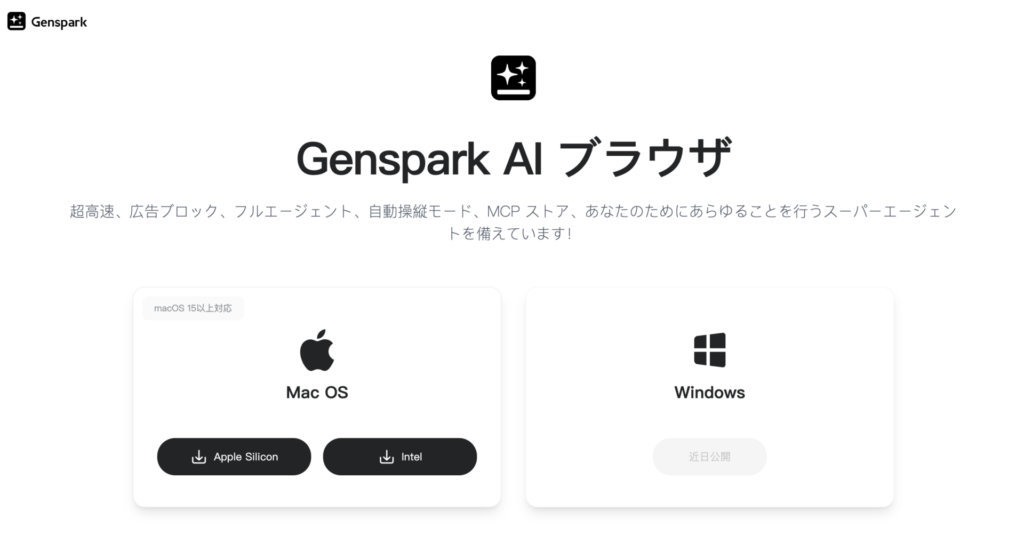
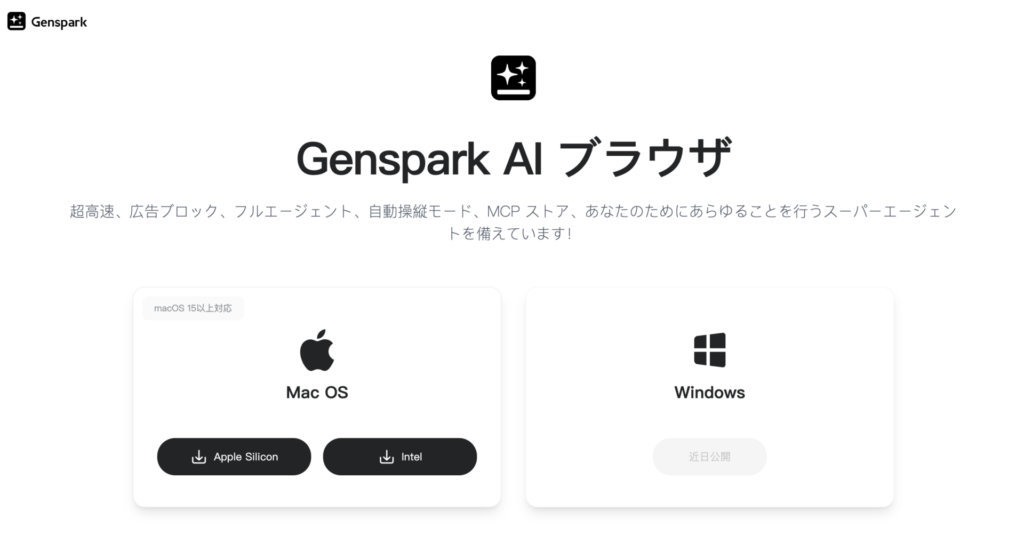
Source: Genspark AI Browser
From the official Genspark AI Browser website, please check whether your Mac is “Apple silicon” or “Intel”. Apple silicon” or “Intel”. and download the software.
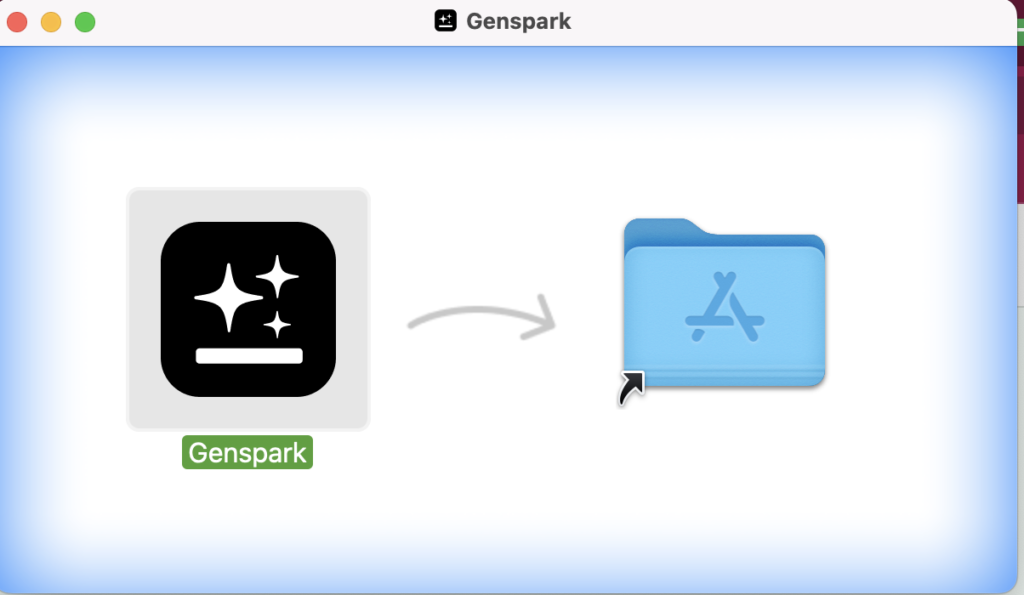
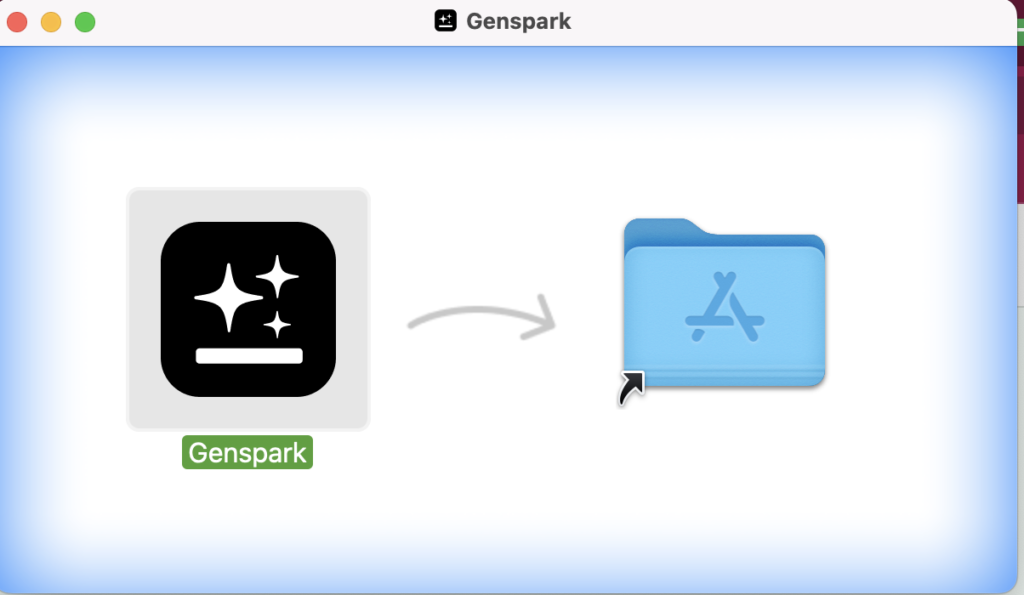
Slide the Genspark AI Browser icon to the folder icon to download it in your Mac OS.


After downloading, check the list of applications on your Mac for Genspark AI Browser.
After that, when activated, the page shown above will be opened.


I actually used Genspark AI Browser.
My impression of the actual use of the Genspark AI Browser is that it is genuinely very useful.
First, just as in a normal browser, when you open YouTube or Amazon, Information will automatically open on the right side.
From there, you can get a summary, see a summary of reviews, and make selections, I found it to be quite intuitive to use.
However, I had the impression that it took a rather long time to analyze the data, perhaps because I start up tabs quite a bit in the course of my work, and I felt that was a bottleneck.



Overall, no difficult settings are required, so anyone can easily use the system!
Genspark AI Browser Features
This section describes the features of the Genspark AI Browser, citing YouTube, Amazon, and X.
Use on YouTube|Automatically summarize videos & display in slide format
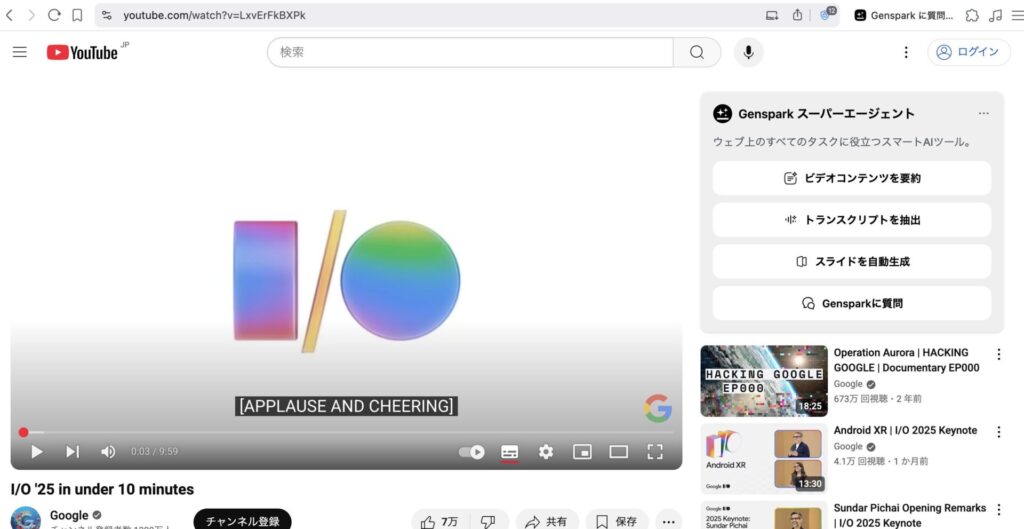
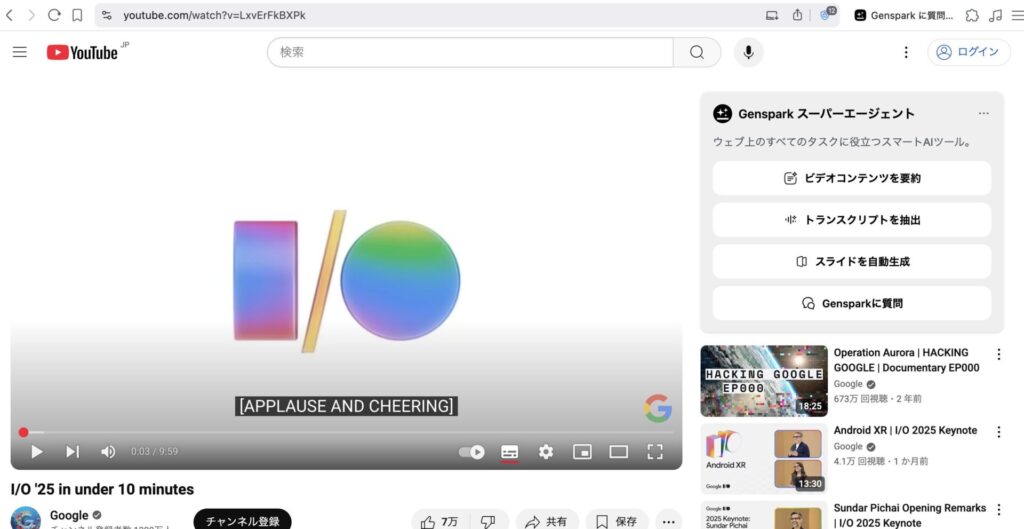
Genspark AI Browse’s ability to take advantage of YouTube videos includes, The AI can instantly and automatically summarize the video being played and summarize the main points in a slide format.
It is especially suitable for learning purposes, as it immediately summarizes the content of lectures, interviews, and instructional videos.



Even with long videos, important points can be organized efficiently and automatically generated slides that can be used for review, contributing greatly to shortening time and organizing knowledge.
Use Amazon|Shop smarter with review analysis & price comparisons
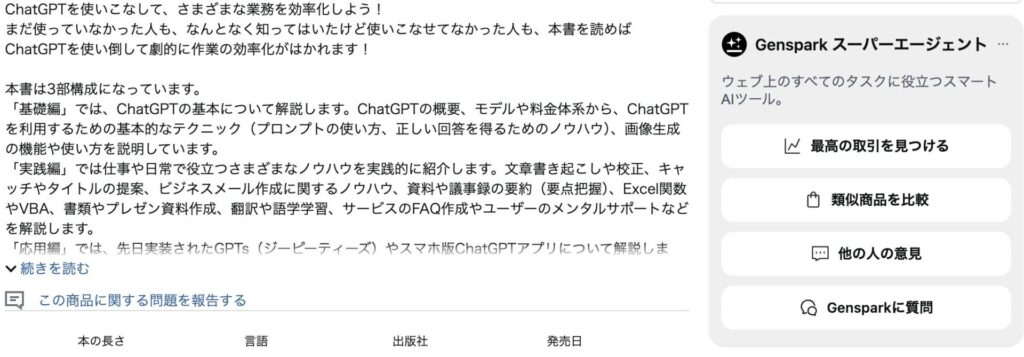
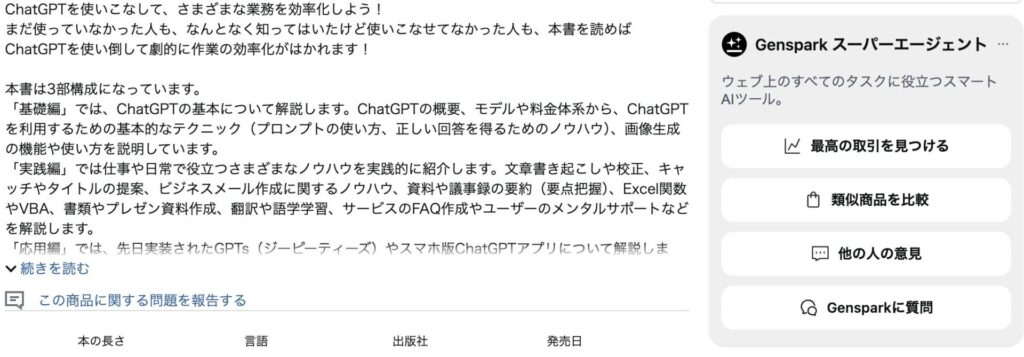
Genspark AI Browser’s Amazon utilization feature automatically analyzes review content by AI.



Visualizing evaluation trends and keywords will help you consider your purchase.
A price comparison function is also included, researching the same product from multiple sites and presenting the lowest price in real time.
It is a clever shopping assistant that takes care of all the tedious “skimming reviews” and “price comparisons” for you.
Utilization in X|Let us analyze your account!
Genspark AI Browser uses AI to automatically analyze X accounts.
The dashboard visualizes the response trends of tweets, engagement by posting time, increase/decrease in followers, and other information. The dashboard is easy to understand and visualize.



For example, the AI analyzes and tells us specific trends, such as “the like rate is high at 8:00 a.m.” or “the number of shares for a particular theme post is high,” which helps us review and improve our posting strategy.
Things to know before using Genspark AI Browser
Here are six things to keep in mind when using the Genspark AI Browser.
While there are many useful features, there are also some points that should be known in advance.
Some of the contents are particularly important and should be checked carefully before use.
1. no AI summary or analysis is 100% accurate
The Genspark AI Browser uses AI to extract the main points of articles and social networking posts, and to analyze reviews, However, the accuracy is not universal.
It may not be possible to correctly understand the intent, especially with regard to complex contexts, content containing sarcasm or jokes, or expressions that are too technical.
Therefore, rather than relying on the results of the AI summary, it should be used only as reference information, and when judgment is needed on important content, it is necessary to carefully check the text, etc. with oneself.



Do not leave too much decision making to the AI.
2. may not work on some sites or services
Although Genspark AI Browser is compatible with many major websites, However, this does not mean that it will work for all websites and services.
In particular, AI may not be able to correctly acquire and analyze information on membership sites that require login, or on sites where content is driven by JavaScript.
It is also possible that changes in site specifications or API restrictions may temporarily limit functionality.
3. some functions may be limited in Japanese environment
The Genspark AI Browser is designed for global use, enabling highly accurate summarization and analysis for English-speaking content.



However, in the case of Japanese content, it may be somewhat inferior in terms of accuracy and coverage.
For example, we have seen cases where honorifics, ambiguous phrases, and grammatical differences cause misinterpretations of meaning and unnatural output.
Nevertheless, Japanese-language support has recently been developed and is expected to improve with future updates.
At this time, it is best to use the system with the understanding that there are situations where it is somewhat less accurate.
4. privacy and security aspects must be checked
The nature of the AI browser requires the AI to read the content of the page being viewed, so privacy and data security considerations are also important.
Although the Genspark AI Browser does not generally collect personal information, it should be used with caution on pages that contain sensitive or login information.
5. the browser may become slow
Genspark AI Browser analyzes, summarizes, and analyzes web pages in real time, which may cause the browser to become heavy depending on the environment used.
Especially on PCs with low memory capacity or with multiple tabs open at the same time, processing may take longer, screen scrolling may be slower, and page loading may stop.
Therefore, for comfortable use, it is necessary to use devices with higher specifications and reduce unnecessary tabs and extensions.
6. only the macOS version is available at this time
Genspark AI Browser is currently only available for macOS; Windows users will need to wait for the official release.



According to the official website, a Windows version is already in development and will be released soon, but at this time, only Mac users can install and use the software.
Frequently asked questions about Genspark AI Browser
Frequently asked questions about Genspark AI Browser.
Is Genspark AI Browser free?
Genspark AI Browser is available free of charge for basic functions.
However, paid plans are available for some advanced features and ongoing use.
The free plan allows users to try summary and analysis functions on major sites such as YouTube and Amazon up to a certain number of times, but the limited usage may be insufficient for users who want to use them frequently.
Paid plans offer more enhanced features, such as lifting the cap on the number of times you can use the service and increasing the number of sites supported.



We recommend that you try it for free first to see if it is right for you.
Is there Japanese language support?
Genspark AI Browser allows users to search and summarize in natural Japanese.
In fact, it is available in 11 languages, including Japanese, making it very user-friendly for Japanese users.
However, some have reported a weakness in honorific expressions, ambiguous nuances, etc.



Also, for very specialized or complex texts, the accuracy of the naturalness of the summary may be somewhat reduced.
In rare cases, garbled characters or encoding problems may occur, so it is recommended that you check the summary results when working with Japanese content.
Is it safe and secure?
Genspark AI Browser uses a mechanism to temporarily send information on the currently viewed page to the server for processing due to the nature of AI-based summarization and analysis.
As a result, some may feel uneasy about their data being communicated with the outside world.
However, the developer clearly states in its privacy policy that it does not collect personally identifiable information and the purposes for which it is used, ensuring the same level of security as general web services.
Even so, users should take care to temporarily disable the extension when viewing sensitive pages such as financial institutions and medical sites.



We recommend that you regularly update and check your privacy settings for reliability.
summary
Genspark AI Browser is a very useful tool that streamlines your daily Internet browsing and information gathering with the power of AI.
It is very reassuring, especially for users who want to “get to the essence in a short amount of time,” with a full range of useful functions for various situations, such as automatic summarization on YouTube, review analysis on Amazon, account analysis on X, and so on.
On the other hand, there are some points to note, such as Japanese-language support, security, and supported environments, so it is important to utilize the service for your own purposes and device environment.
Try the free plan first to test its usability and determine if it is a necessary feature for you.
As a tool that can anticipate the “smart browser experience” of the future, it is likely to continue to attract attention in the future.